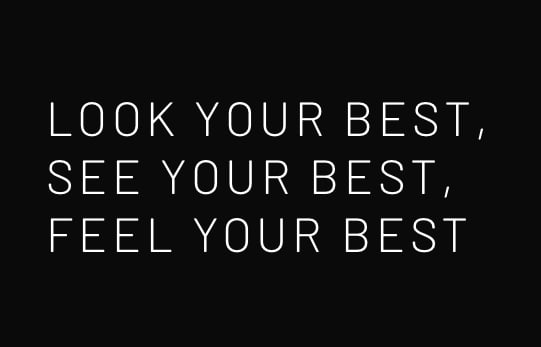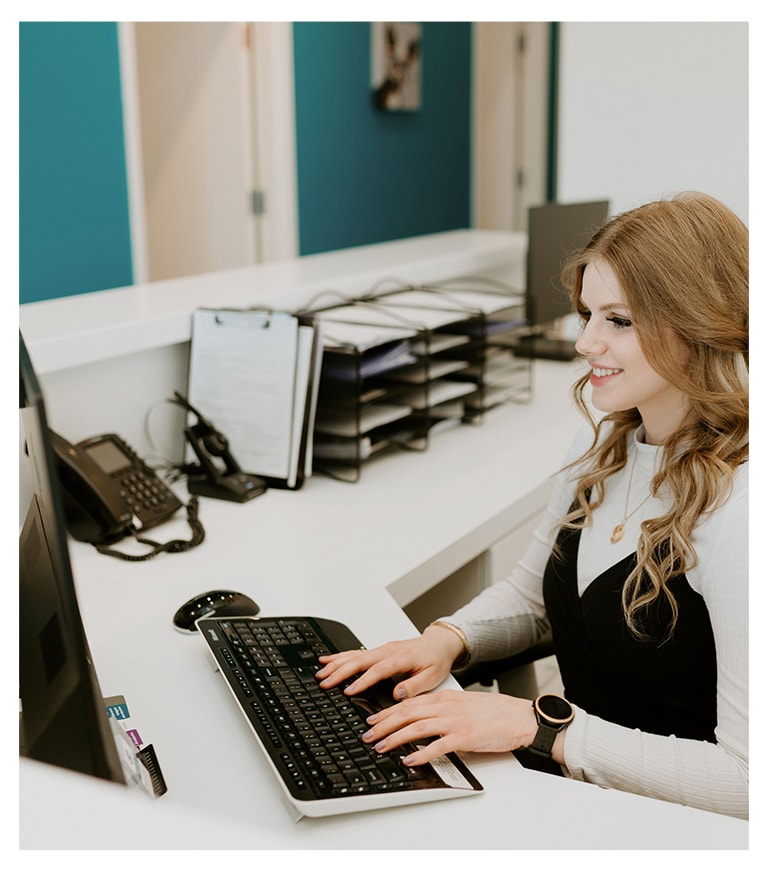Screen-Based Strain
What does your technology do for you? Today, we can order dinner, buy concert tickets, chat with friends, play games, and even work from virtually any device with a screen. Smartphones, gaming consoles, computers, and tablets make our lives more convenient.
But, there are some drawbacks to increased screen time. It’s almost impossible to get away from our devices and as a result, many Canadians experience symptoms related to digital eye strain.
Digital eye strain is also known as computer vision syndrome. It refers to a group of ocular issues stemming from too much time spent using digital devices.
If you’re experiencing eye discomfort after staring at your screen, we can help. We can assess your screen habits and provide strategies to mitigate your discomfort.
Book an appointment to find relief from digital eye strain today.
Book Appointment
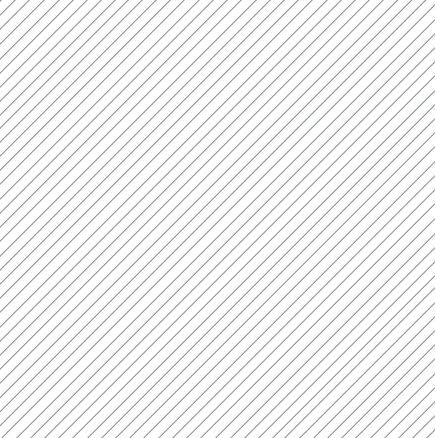
Symptoms of Digital Eye Strain
There are a few common symptoms associated with digital eye strain, including:
- Dry eyes
- Headaches
- Strained eyes
- Blurry vision
- Watery eyes
Often, symptoms will alleviate when you take a solid screen time break. But, discomfort can return once you’re in front of a digital device again. In order to find relief in the long term, you may need to implement some mitigation strategies.
It’s also important to visit your optometrist to assess whether there’s another underlying condition contributing to your symptoms.
Book AppointmentMitigation Strategies
Adjusting your work area, taking intentional screen breaks, and adjusting your lighting while using your digital device are all strategies that help reduce digital eye strain.
Ergonomics
Office ergonomics and proper posture can help to keep you comfortable while using digital devices. While you’re at your desk, be sure to sit upright with your feet flat on the floor. Your shoulders should not be rounded or hunched and your neck should align with your torso.
Keep devices just below eye level, and your keyboard and mouse near enough to prevent reaching.
Settings
If you’re reading on your digital device, increase the font size to minimize squinting. Contrast and colour tones should also be set to maximize your comfort.
Lighting Levels
The levels of light both in the room around you and on your device can prevent digital eye strain. Turn down your screen’s brightness to match the lighting levels of your surroundings. If the light from the room is reflecting in your screen, the glare can also contribute to eye strain.
Anti-glare screens are available for your device’s display, and glasses with an anti-reflective coating can help.
The 20-20-20 Rule
When you’re concentrating on your work, it might be challenging to take a break, but following the 20-20-20 rule can help to relax your eyes. Every 20 minutes, look at something 20 feet away for 20 seconds. This helps give your eyes refocus, reducing strain.
Blue Light Filters
We’re exposed to artificial blue light sources daily. Computer monitors, LED TVs, smartphones, and fluorescent bulbs emit blue light, leading to daytime fatigue and sleep disruption. Blue light filters, such as blocking lenses, can come to the rescue to help reduce these issues.
Computer Lenses
If you do a lot of close work with screens, you might benefit from computer glasses. These task-specific glasses are designed to make your vision more comfortable for closer viewing distances.
Kids & Digital Eye Strain
Adults use screens frequently, but they’re creeping into kids’ lives too. Studies show that the risk of children developing visual issues increases after 2–4 hours of screen time.
Increased device use also means kids are spending more time indoors. Lack of outdoor play can be a risk factor in the development of myopia.
The Canadian Association of Optometrists recommends that children avoid screen time 1 hour before bedtime and never bring a screen into their bedrooms. Breaks should be encouraged frequently when kids are using screens, particularly outdoor breaks for whole-body physical activity.
The Canadian Association of Optometrists has screen-time guidelines based on different age groups:
- Toddlers & Infants (0–2): No screen time, but supervised video-chatting with family & friends is okay!
- Preschool Kids (3–5): Keep screen time to a maximum of 1 hour per day, with supervision.
- School-Age Kids (6–18): Limit recreational screen time (outside of school work) to no more than 2 hours.
Children should have regular, comprehensive eye exams to assess the health of their vision, regardless of their screen time.
Book their appointment today!
Book AppointmentVisit Us in Saskatoon
Kennedy Eye Clinic
You can find us inside the Lakeside Medical Building on Mckercher and College Drive, with plenty of parking available out front.
We’re closed on long weekends.
By texting the number listed below, you agree to receive messages from Kennedy Eye Clinic. Msg & data rates may apply. Message Frequency varies. Unsubscribe at any time by replying STOP. Reply HELP for help.
- Phone: 306-952-6464
- Fax: 306-952-6465
- Email: [email protected]
- 100-215 Joseph Okemasis Drive
- Saskatoon, SK S7N 3A8
Hours
- Monday: 8:00 AM – 6:00 PM
- Tuesday: 8:00 AM – 6:00 PM
- Wednesday: 8:00 AM – 6:00 PM
- Thursday: 9:00 AM – 7:00 PM
- Friday: 9:00 AM – 5:30 PM
- Saturday: 9:00 AM – 3:00 PM
- Sunday: Closed
The Eye Studio by Kennedy Eye Clinic
You can find us on 8th Street East, we share a building with Saskatoon Dental House. There is lots of free parking out front.
We’re closed on long stat weekends.
By texting the number listed below, you agree to receive messages from Kennedy Eye Clinic. Msg & data rates may apply. Message Frequency varies. Unsubscribe at any time by replying STOP. Reply HELP for help.
- Phone: 306-986-5550
- Fax: 306-868-5551
- Email: [email protected]
- 120-619 8th Street East
- Saskatoon, SK S7H 0R1
Hours
- Monday: 8:00 AM – 6:00 PM
- Tuesday: 8:00 AM – 6:00 PM
- Wednesday: 8:00 AM – 6:00 PM
- Thursday: 9:00 AM – 7:00 PM
- Friday: 9:00 AM – 5:30 PM
- Saturday: Closed
- Sunday: Closed
Our Brands